Note
Go to the end to download the full example code.
Using the motion energy pyramid class
This example shows how to extract motion energy features from a video.
First, we need to define the video we want to use. In this example, we’ll use a small video. The video is 2.5 minutes in duration with a frame rate of 24fps. For the purposes of this example, we’ll only use the first 200 frames.
nimages = 200
stimulus_fps = 24
video_file = 'http://anwarnunez.github.io/downloads/avsnr150s24fps_tiny.mp4'
The video is RGB. So, the first step is to convert it to a luminance representation. Internally, this is achieved by converting RGB pixel values to CIE-LAB pixel values and keeping only the “L” channel. The function moten.io.video2luminance() takes care of downloading the video, converting RGB to luminance, and spatial downsampling if needed.
import moten
import matplotlib.pyplot as plt
luminance_images = moten.io.video2luminance(video_file, nimages=nimages)
nimages, vdim, hdim = luminance_images.shape
Next we need to construct the motion energy pyramid. To achieve this, we must provide the size of the stimulus frames in pixels (vdim and hdim) and also the frame rate
pyramid = moten.pyramids.MotionEnergyPyramid(stimulus_vhsize=(vdim, hdim),
stimulus_fps=stimulus_fps)
print(pyramid)
<moten.pyramids.MotionEnergyPyramid [#2530 filters (ntfq=3, nsfq=5, ndirs=8) aspect=1.778]>
Finally, we use the method project_stimulus to compute the motion energy features (see moten.pyramids.MotionEnergyPyramid.project_stimulus()).
features = pyramid.project_stimulus(luminance_images)
print(features.shape)
fig, ax = plt.subplots(figsize=(12, 12))
ax.matshow(features, aspect='auto')
plt.show()
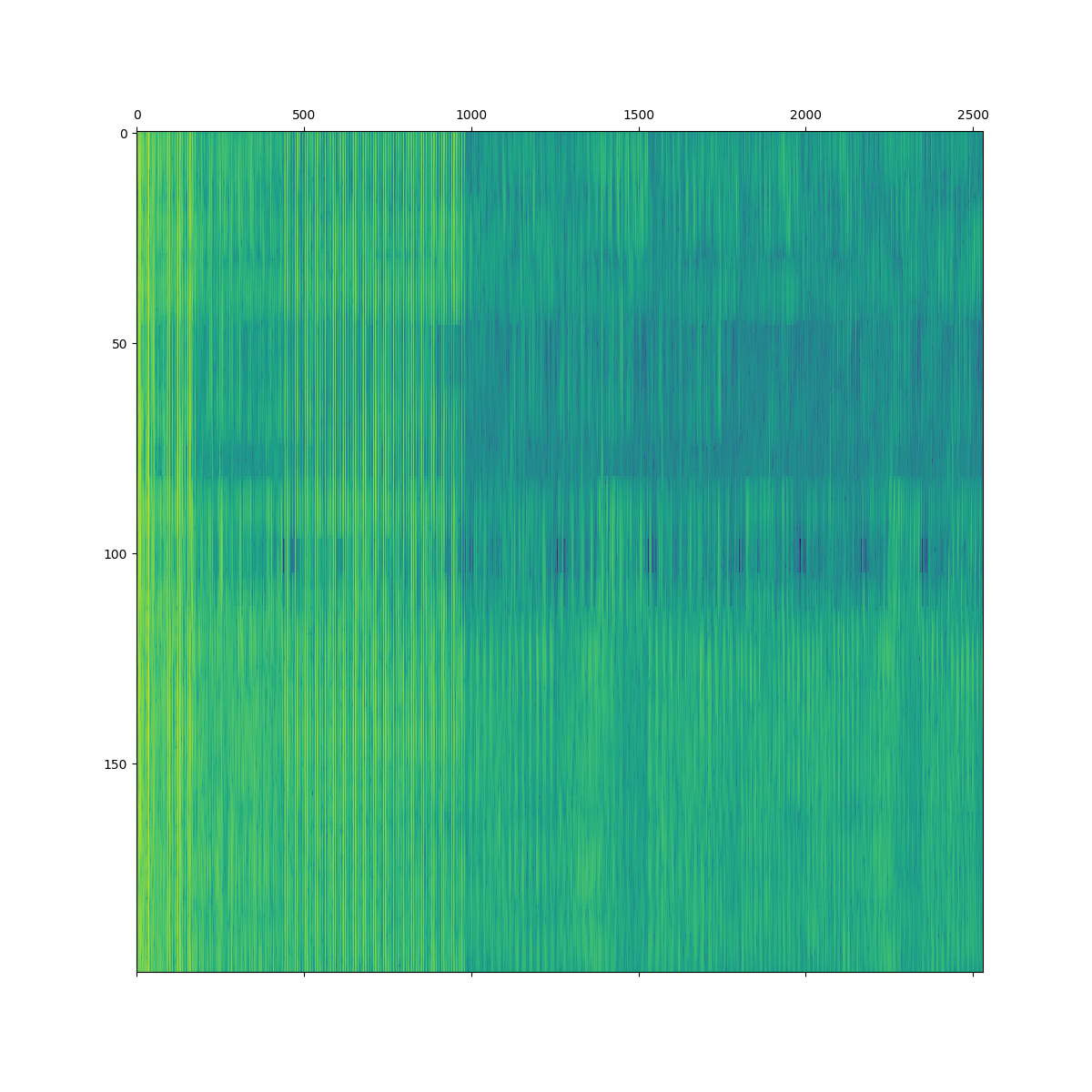
(200, 2530)
Total running time of the script: (0 minutes 11.828 seconds)