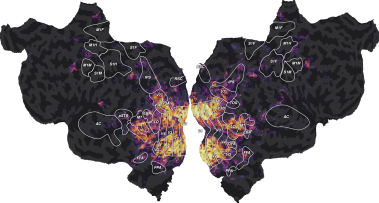Note
Go to the end to download the full example code
Extract motion energy features from the stimuli¶
This script describes how to extract motion-energy features from the stimuli.
Motion-energy features: Motion-energy features result from filtering a video stimulus with spatio-temporal Gabor filters. A pyramid of filters is used to compute the motion-energy features at multiple spatial and temporal scales. Motion-energy features were introduced in [1].
The motion-energy extraction is performed by the package pymoten. Check the pymoten gallery of examples for visualizing motion-energy filters, and for pymoten API usage examples.
Running time¶
Extracting motion energy is a bit longer than the other examples. It typically takes a couple hours to run.
Load the stimuli images¶
(We downloaded the files in the previous script.)
# path of the data directory
from voxelwise_tutorials.io import get_data_home
directory = get_data_home(dataset="vim-2")
print(directory)
Here the data is not loaded in memory, we only take a peak at the data shape.
import os
import h5py
with h5py.File(os.path.join(directory, 'Stimuli.mat'), 'r') as f:
print(f.keys()) # Show all variables
for key in f.keys():
print(f[key])
Compute the luminance¶
The motion energy is typically not computed on RGB (color) images, but on the luminance channel of the LAB color space. To avoid loading the entire simulus array in memory, we use batches of data. These batches can be arbitrary, since the luminance is computed independently on each image.
import numpy as np
from moten.io import imagearray2luminance
from himalaya.progress_bar import bar
def compute_luminance(train_or_test, batch_size=1024):
with h5py.File(os.path.join(directory, 'Stimuli.mat'), 'r') as f:
if train_or_test == 'train':
data = f['st']
elif train_or_test == 'test':
data = f['sv']
else:
raise ValueError('Unknown parameter train_or_test=%r.' %
train_or_test)
title = "compute_luminance(%s)" % train_or_test
luminance = np.zeros((data.shape[0], data.shape[2], data.shape[3]))
for start in bar(range(0, data.shape[0], batch_size), title):
batch = slice(start, start + batch_size)
# transpose to corresponds to rgb2lab inputs
rgb_batch = np.transpose(data[batch], [0, 2, 3, 1])
# make sure we use uint8
if rgb_batch.dtype != 'uint8':
rgb_batch = np.int_(np.clip(rgb_batch, 0, 1) * 255).astype(
np.uint8)
# convert RGB images to a single luminance channel
luminance[batch] = imagearray2luminance(rgb_batch)
return luminance
luminance_train = compute_luminance("train")
luminance_test = compute_luminance("test")
Compute the motion energy¶
This is done with a MotionEnergyPyramid object of the pymoten
package. The parameters used are the one described in [1].
Here we use batches corresponding to run lengths. Indeed, motion energy is computed over multiple images, since the filters have a temporal component. Therefore, motion-energy is not independent of other images, and we cannot arbitrarily split the images.
from scipy.signal import decimate
from moten.pyramids import MotionEnergyPyramid
# fixed experiment settings
N_FRAMES_PER_SEC = 15
N_FRAMES_PER_TR = 15
N_TRS_PER_RUN = 600
def compute_motion_energy(luminance,
batch_size=N_TRS_PER_RUN * N_FRAMES_PER_TR,
noise=0.1):
n_frames, height, width = luminance.shape
# We create a pyramid instance, with the main motion-energy parameters.
pyramid = MotionEnergyPyramid(stimulus_vhsize=(height, width),
stimulus_fps=N_FRAMES_PER_SEC,
spatial_frequencies=[0, 2, 4, 8, 16, 32])
# We batch images run by run.
motion_energy = np.zeros((n_frames, pyramid.nfilters))
for ii, start in enumerate(range(0, n_frames, batch_size)):
batch = slice(start, start + batch_size)
print("run %d" % ii)
# add some noise to deal with constant black areas
luminance_batch = luminance[batch].copy()
luminance_batch += np.random.randn(*luminance_batch.shape) * noise
luminance_batch = np.clip(luminance_batch, 0, 100)
motion_energy[batch] = pyramid.project_stimulus(luminance_batch)
# decimate to the sampling frequency of fMRI responses
motion_energy_decimated = decimate(motion_energy, N_FRAMES_PER_TR,
ftype='fir', axis=0)
return motion_energy_decimated
motion_energy_train = compute_motion_energy(luminance_train)
motion_energy_test = compute_motion_energy(luminance_test)
We end this script with saving the features, to use them in voxelwise modeling in the following example.
from voxelwise_tutorials.io import save_hdf5_dataset
features_directory = os.path.join(directory, "features")
if not os.path.exists(features_directory):
os.makedirs(features_directory)
save_hdf5_dataset(
os.path.join(features_directory, "motion_energy.hdf"),
dataset=dict(X_train=motion_energy_train, X_test=motion_energy_test))