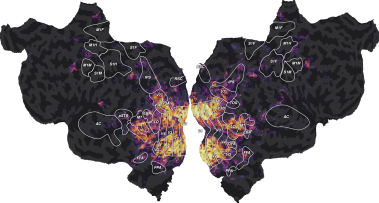Note
Go to the end to download the full example code
Download the data set from CRCNS¶
In this script, we download the data set from CRCNS. A (free) account is required.
Cite this data set¶
This tutorial is based on publicly available data published on CRCNS. If you publish any work using this data set, please cite the original publication [1], and the data set [2].
Download¶
# path of the data directory
from voxelwise_tutorials.io import get_data_home
directory = get_data_home(dataset="vim-2")
print(directory)
We will only use the first subject in this tutorial, but you can run the same
analysis on the two other subjects. Uncomment the lines in DATAFILES to
download more subjects, or to download the anatomy files.
import getpass
from voxelwise_tutorials.io import download_crcns
DATAFILES = [
'vim-2/Stimuli.tar.gz',
'vim-2/VoxelResponses_subject1.tar.gz',
# 'vim-2/VoxelResponses_subject2.tar.gz',
# 'vim-2/VoxelResponses_subject3.tar.gz',
# 'vim-2/anatomy.zip',
# 'vim-2/checksums.md5',
# 'vim-2/filelist.txt',
# 'vim-2/docs/crcns-vim-2-data-description.pdf',
]
username = input("CRCNS username: ")
password = getpass.getpass("CRCNS password: ")
for datafile in DATAFILES:
local_filename = download_crcns(datafile, username, password,
destination=directory, unpack=True)