Note
Go to the end to download the full example code.
Plot with advanced compositing¶
The way flatmap plotting works in pycortex is to create different image layers (data, ROIs, sulci, etc) and overlay each on top of the other. Usually, quickflat.make_figure() handles all this for you, but each layer can be manipulated independently for fancier effects with the quickflat.composite sub-module.
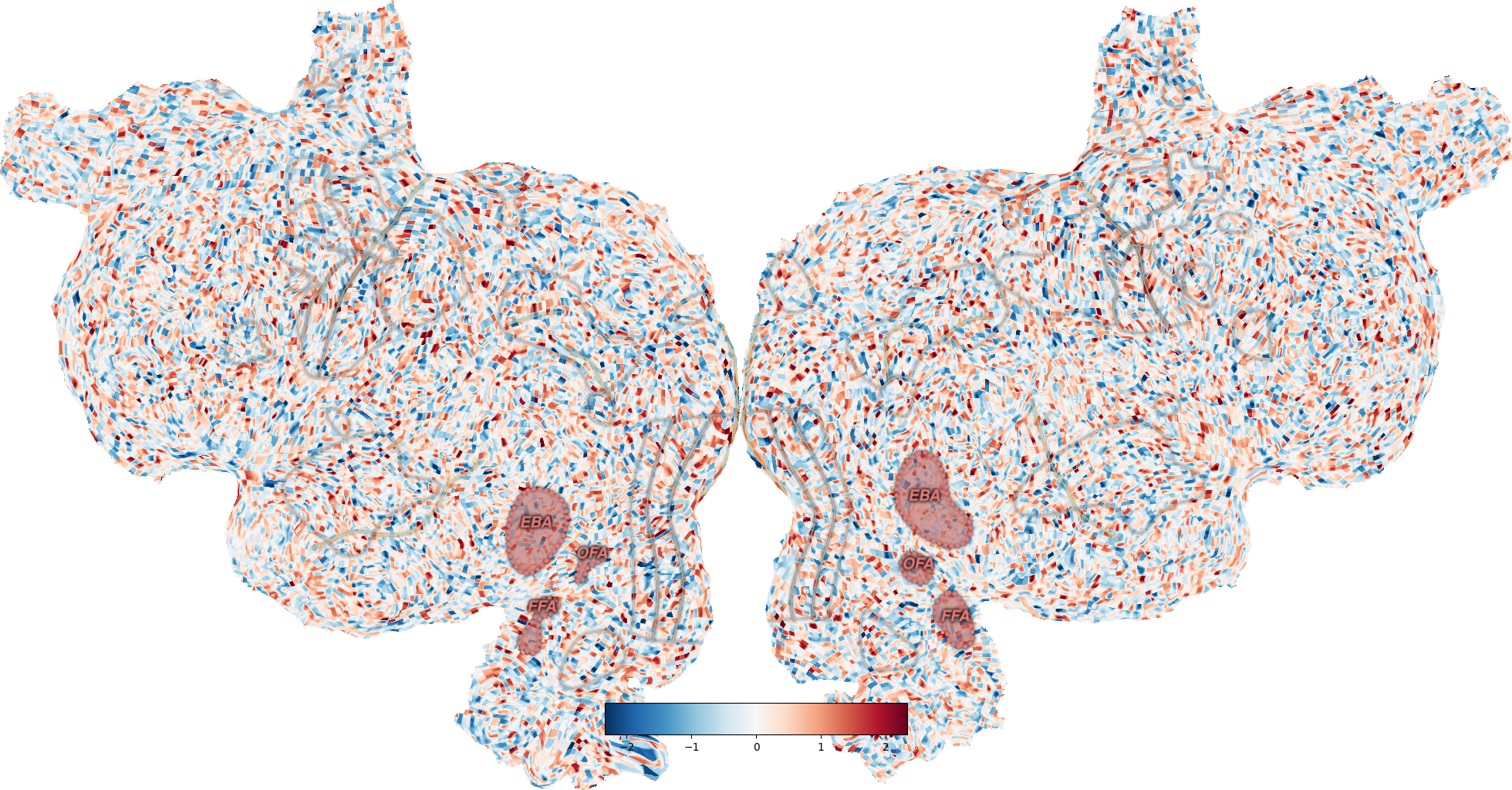
** (inkscape:5007): WARNING **: 21:55:33.991: Failed to wrap object of type 'GtkRecentManager'. Hint: this error is commonly caused by failing to call a library init() function.
** (inkscape:5020): WARNING **: 21:55:34.651: Failed to wrap object of type 'GtkRecentManager'. Hint: this error is commonly caused by failing to call a library init() function.
** (inkscape:5033): WARNING **: 21:55:35.394: Failed to wrap object of type 'GtkRecentManager'. Hint: this error is commonly caused by failing to call a library init() function.
import cortex
import matplotlib.pyplot as plt
# Create a random volume
volume = cortex.Volume.random(subject='S1', xfmname='fullhead')
# Create basic figure, with rois, labels, sulci all off
fig = cortex.quickflat.make_figure(volume,
with_curvature=True,
with_rois=False,
with_labels=False,
with_sulci=False)
# Add sulci in light yellow
_ = cortex.quickflat.composite.add_sulci(fig, volume,
with_labels=False,
linewidth=2,
linecolor=(0.9, 0.85, 0.5))
# Add all rois, with a particular color scheme:
_ = cortex.quickflat.composite.add_rois(fig, volume,
with_labels=False,
linewidth=1,
linecolor=(0.8, 0.8, 0.8))
# Highlight face- and body-selective ROIs:
_ = cortex.quickflat.composite.add_rois(fig, volume,
roi_list=['FFA', 'EBA', 'OFA'], # (This defaults to all rois if not specified)
with_labels=True,
linewidth=5,
linecolor=(0.9, 0.5, 0.5),
labelcolor=(0.9, 0.5, 0.5),
labelsize=20,
roifill=(0.9, 0.5, 0.5),
fillalpha=0.35,
dashes=(5, 3) # Dash length & gap btw dashes
)
plt.show()
Total running time of the script: (0 minutes 3.522 seconds)