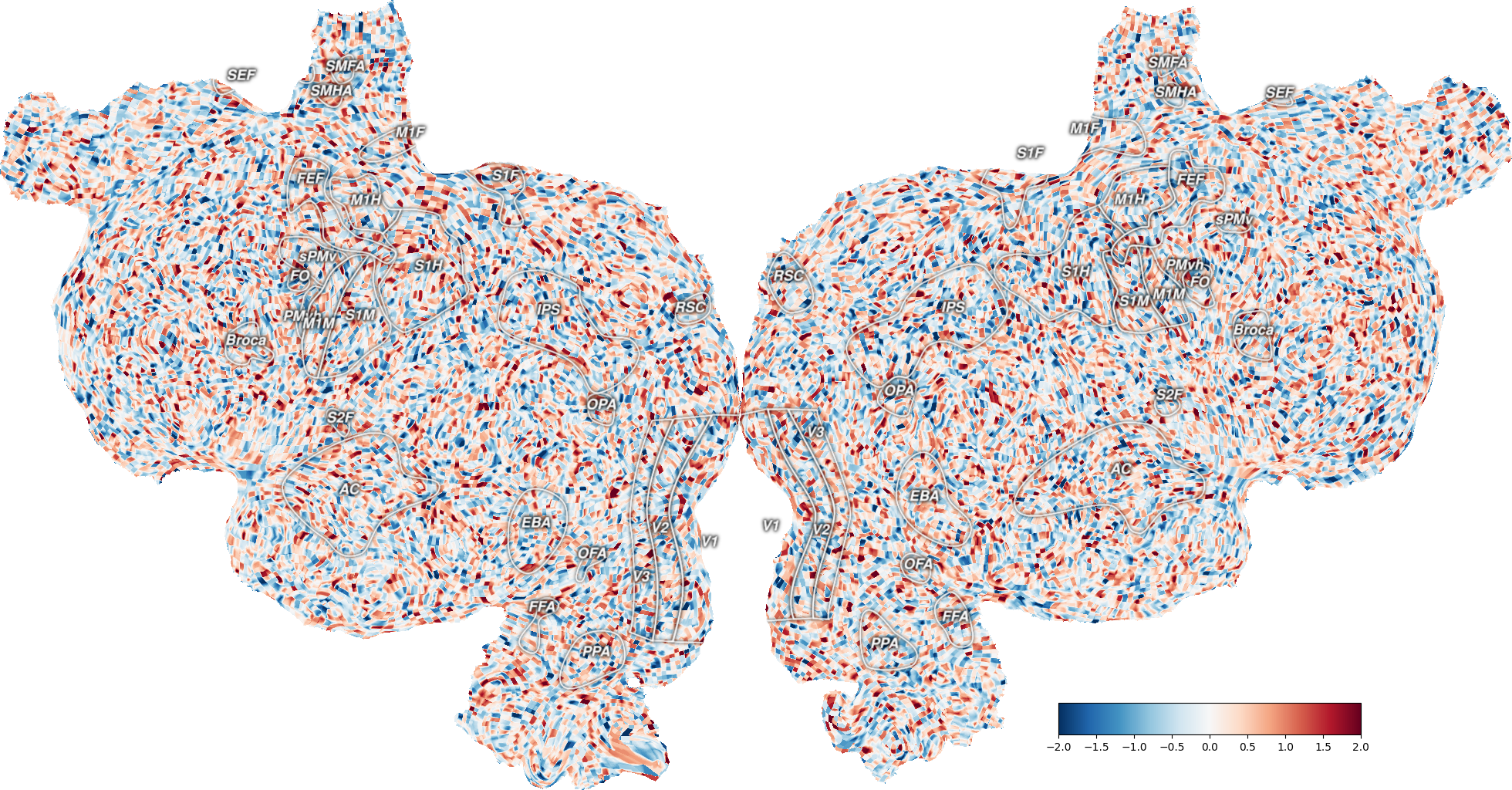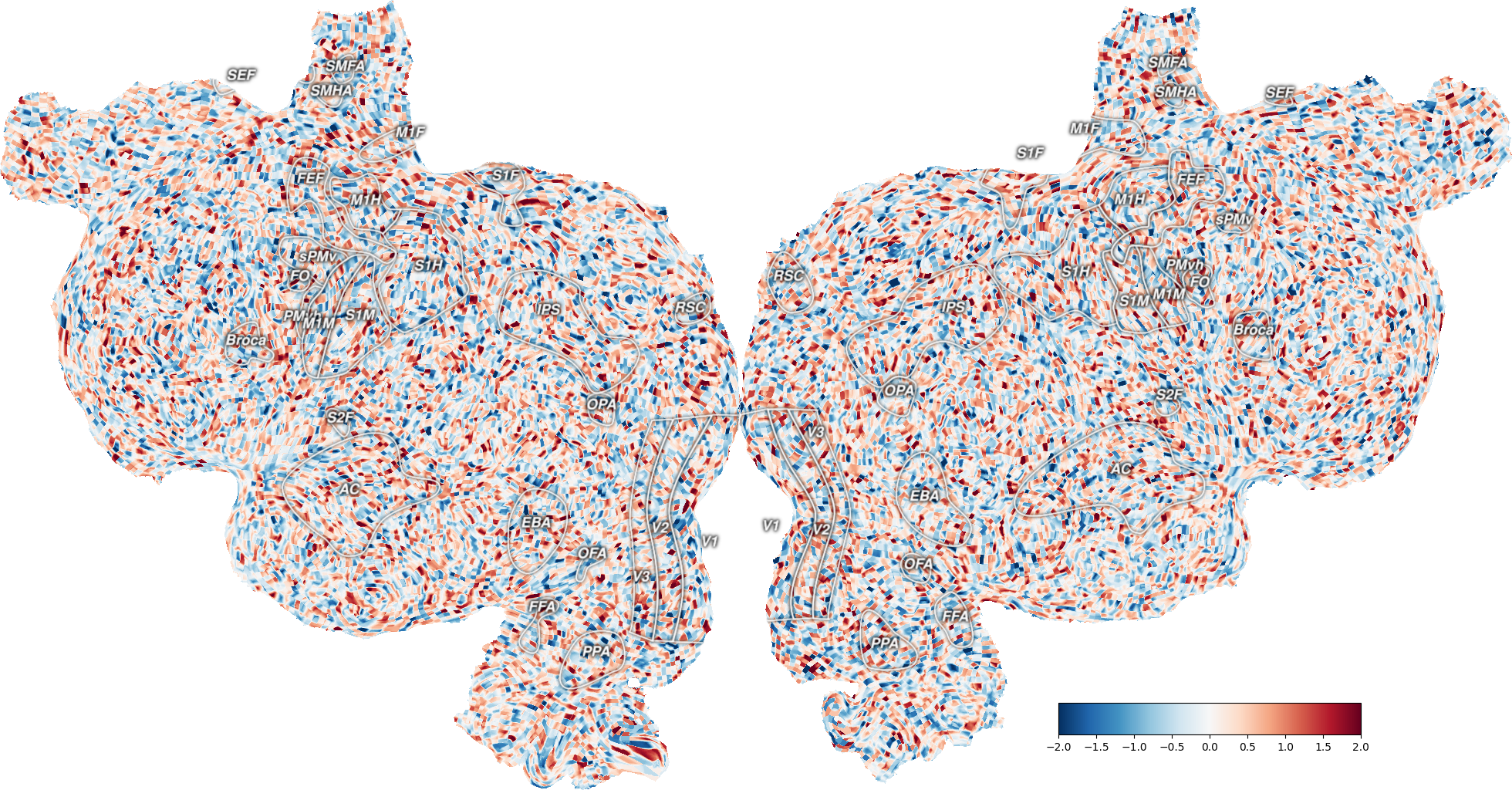Note
Go to the end to download the full example code.
Animate a series of volumes as a GIF¶
A convenient way to compare two flat maps (e.g., prediction performance or tuning weights) is to flip back and forth between them. This example shows how to make an animated gif in which each frame is a flatmap.
import cortex
import matplotlib.pyplot as plt
import numpy as np
np.random.seed(1234)
Create several pycortex Volumes
volumes = {'first': cortex.Volume.random(subject='S1', xfmname='fullhead', vmin=-2, vmax=2, cmap="RdBu_r"),
'second': cortex.Volume.random(subject='S1', xfmname='fullhead', vmin=-2, vmax=2, cmap="RdBu_r")}
Plot flat maps individually
_ = cortex.quickflat.make_figure(volumes['first'], colorbar_location="right")
_ = cortex.quickflat.make_figure(volumes['second'], colorbar_location="right")
_ = plt.show()
** (inkscape:4787): WARNING **: 21:54:37.749: Failed to wrap object of type 'GtkRecentManager'. Hint: this error is commonly caused by failing to call a library init() function.
** (inkscape:4800): WARNING **: 21:54:38.657: Failed to wrap object of type 'GtkRecentManager'. Hint: this error is commonly caused by failing to call a library init() function.
Generate an animated gif that switches between frames every 1.5 seconds
filename = "./flatmap_comparison.gif"
cortex.quickflat.make_gif(filename, volumes, frame_duration=1.5, colorbar_location="right")
** (inkscape:4813): WARNING **: 21:54:40.871: Failed to wrap object of type 'GtkRecentManager'. Hint: this error is commonly caused by failing to call a library init() function.
** (inkscape:4827): WARNING **: 21:54:42.142: Failed to wrap object of type 'GtkRecentManager'. Hint: this error is commonly caused by failing to call a library init() function.
Display gif inline in an IPython notebook
import io
from IPython.display import Image
stream = io.BytesIO()
cortex.quickflat.make_gif(stream, volumes, frame_duration=1.5, colorbar_location="right")
Image(stream.read())
** (inkscape:4841): WARNING **: 21:54:43.979: Failed to wrap object of type 'GtkRecentManager'. Hint: this error is commonly caused by failing to call a library init() function.
** (inkscape:4854): WARNING **: 21:54:45.325: Failed to wrap object of type 'GtkRecentManager'. Hint: this error is commonly caused by failing to call a library init() function.
<IPython.core.display.Image object>
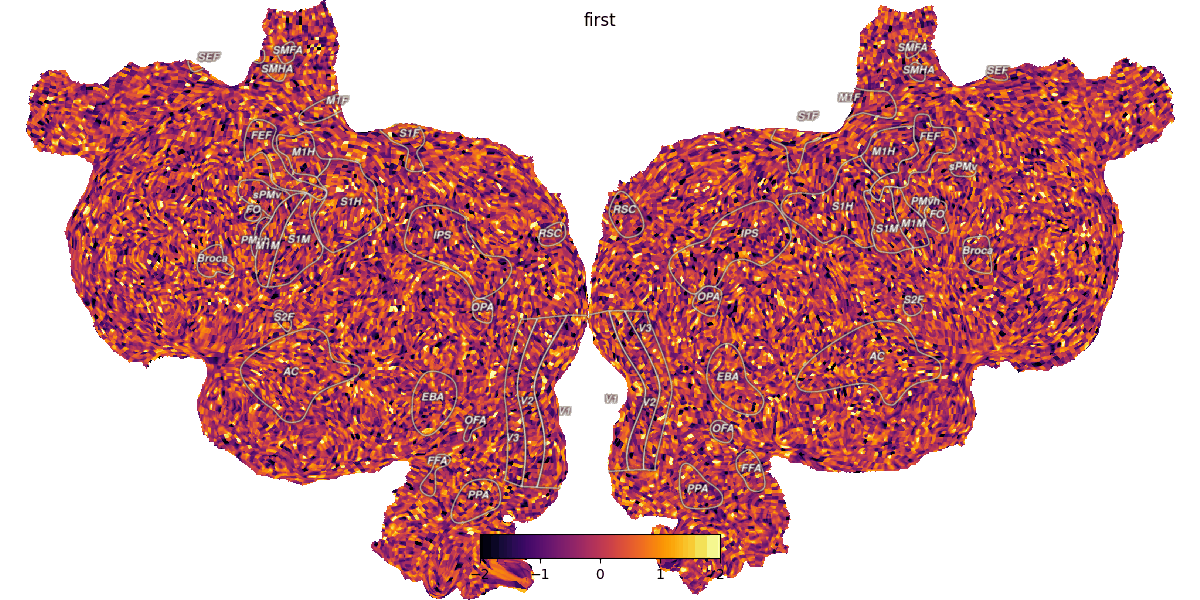
Total running time of the script: (0 minutes 8.884 seconds)